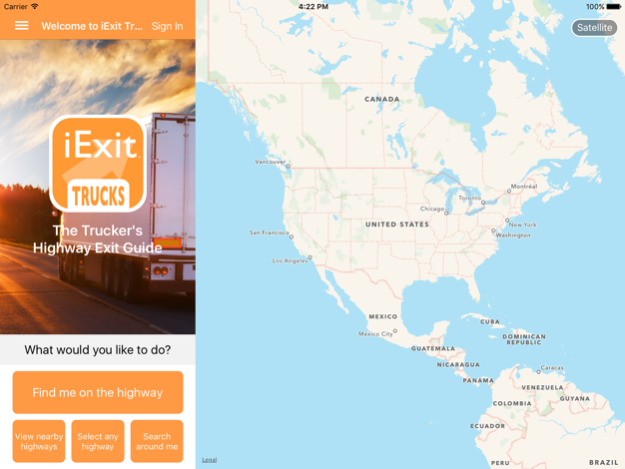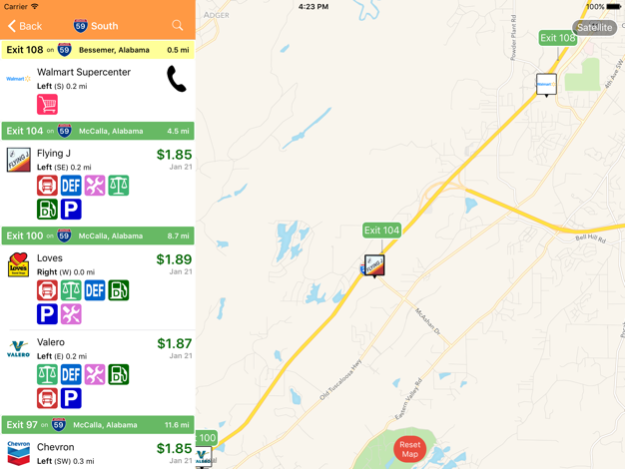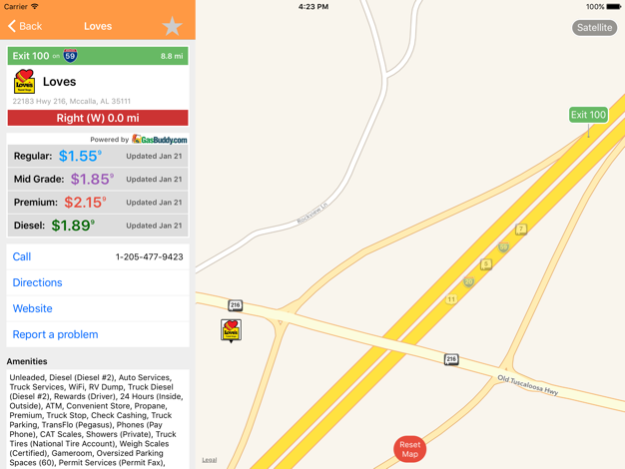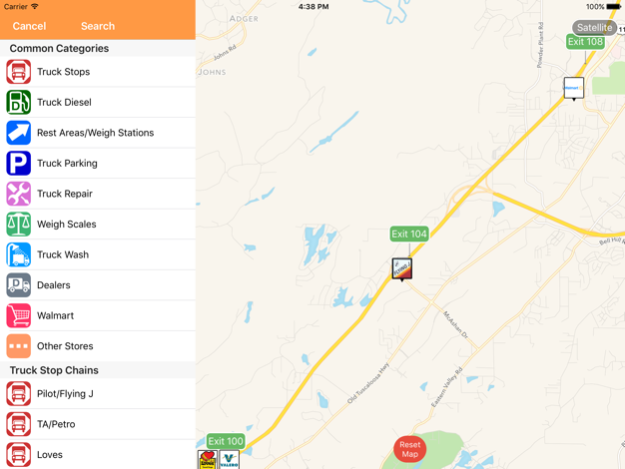iExit Trucks: The Trucker's Highway Exit Guide 2.0
Free Version
Publisher Description
Are you a trucker? Want to know what truck-friendly businesses at at each exit? How about what exit has the cheapest diesel? Welcome to iExit Trucks.
With iExit Trucks, you can quickly decide what exits are truck friendly and where should (and should not) exit the highway. Truck stops with diesel prices, weigh scales, dealer locations, repair service centers, truck parking, rest areas, weigh stations, Walmarts... iExit Trucks has it all and beautifully categorizes them BY EXIT!
When you buy iExit Trucks, you are buying LIFETIME access and will never be charged a subscription. It will pay for itself immediately, possibly on the first time you use it!
How to use:
If you open up iExit Trucks on any US exit-based highway, it will automatically switch into "On Highway" mode and displays upcoming exits ahead with anything and everything a trucker might care about at each exit. Select an exit to see all businesses at that exit, or select a business to see its details, or to call or get directions.
If you're near a highway but not driving on it, you can still select "Find Me On Highway" and simulate your upcoming drive. This is great for planning ahead while stopped at a diner off the highway. Or if you're on the couch and nowhere near the highway you want to look up, simply select "Lookup Any Highway" and search for any highway by state.
iExit Trucks is a child of the highly popular app, iExit, but specializes in truck-related businesses and amenities found near highway exits in the United States.
If iExit Trucks isn't the best trucking app available, pease reach out to us at trucks@iexitapp.com and let us know how we can improve it. We'll get back to you within 24 hours.
Happy trucking!
The iExit Team
Jan 31, 2016
Version 2.0
This app has been updated by Apple to display the Apple Watch app icon.
iExit Trucks 2.0 is here and it's a big one!
- Diesel Prices, updated daily. iExit Trucks has partnered with GasBuddy/OPIS and now allows you to easily see the diesel price for many stations nationwide.
- A redesigned user interface when starting the app. We've created a home page that makes iExit Trucks super easy to use. If you open up the app on the interstate, it will place you on the interstate with no button presses, just like before. But if you're near (but not driving on) a highway, you can be placed onto the highway by pressing "Find Me On Highway". You can look up any highway in the country by selecting "Select Any Highway". Or you can view businesses around your current location by selecting "Search Around Me". This new home page makes it easy to use iExit exactly how you intend.
- Lots and lots of data improvements, from exits to rest areas to added/updated businesses.
- You can now create an account, which allows you to save your favorite chains, exits, or individual businesses. Creating an account also allows iExit Trucks to save your recent searches so you can quickly select them again.
- Updated for high resolution iOS devices, include all iPhone 6's and the iPad Pro.
Happy traveling!
-The iExit Team
About iExit Trucks: The Trucker's Highway Exit Guide
iExit Trucks: The Trucker's Highway Exit Guide is a free app for iOS published in the Recreation list of apps, part of Home & Hobby.
The company that develops iExit Trucks: The Trucker's Highway Exit Guide is Metrocket, LLC. The latest version released by its developer is 2.0.
To install iExit Trucks: The Trucker's Highway Exit Guide on your iOS device, just click the green Continue To App button above to start the installation process. The app is listed on our website since 2016-01-31 and was downloaded 1 times. We have already checked if the download link is safe, however for your own protection we recommend that you scan the downloaded app with your antivirus. Your antivirus may detect the iExit Trucks: The Trucker's Highway Exit Guide as malware if the download link is broken.
How to install iExit Trucks: The Trucker's Highway Exit Guide on your iOS device:
- Click on the Continue To App button on our website. This will redirect you to the App Store.
- Once the iExit Trucks: The Trucker's Highway Exit Guide is shown in the iTunes listing of your iOS device, you can start its download and installation. Tap on the GET button to the right of the app to start downloading it.
- If you are not logged-in the iOS appstore app, you'll be prompted for your your Apple ID and/or password.
- After iExit Trucks: The Trucker's Highway Exit Guide is downloaded, you'll see an INSTALL button to the right. Tap on it to start the actual installation of the iOS app.
- Once installation is finished you can tap on the OPEN button to start it. Its icon will also be added to your device home screen.